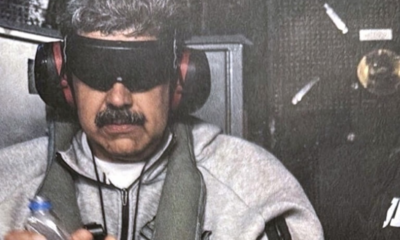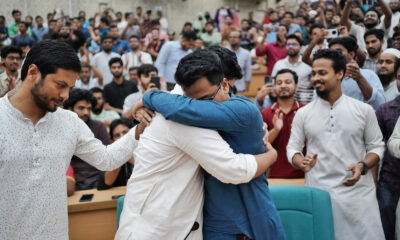Phone
Google Introduces Desktop Windowing in Android 15 QPR 1 Beta 2 for Pixel Tablet

Google has officially launched desktop windowing with Android 15 QPR 1 Beta 2, bringing a desktop-like multitasking experience to Pixel Tablet. This significant feature allows users to run and resize multiple app windows simultaneously, much like on traditional desktop operating systems, paving way for more powerful productivity on Android tablets.
Key Features of Desktop Windowing
Desktop windowing allows apps to be opened in freeform windows, which can be resized and moved around on screen. This flexibility gives users a true desktop experience, enabling seamless multitasking, improved window management, and more control over how y interacts with multiple apps.
feature also includes a fixed taskbar at bottom of screen, which displays running apps and pinned favorites for quick access. A new header bar offers easy-to-use window controls, giving users more options for managing ir app windows.
Activating Desktop Windowing
Although still in testing phase, desktop windowing can be enabled on Pixel Tablet running Android 15 QPR 1 Beta 2 by going to Settings > Developer options > Enable freeform windows. Once enabled, users can:
- Launch apps in full-screen mode by default.
- Pop out an app into a resizable window by pressing and holding window handle in status bar.
- Use keyboard shortcuts like (Windows/Command/Search) + Ctrl + Down to quickly switch to windowed mode.
Once in desktop windowing mode, all future apps will launch as windows until user exits desktop space. To revert to full-screen mode, users can drag window back to top of screen or use keyboard shortcut (Windows/Command/Search) + H.
Optimizing Multitasking
addition of desktop windowing vastly improves multitasking on Android tablets. Users can open multiple apps at once, resize m to fit ir needs, and use drag-and-drop functionality to share content between windows.
Google’s introduction of this feature aims to bring Android tablets closer to being true productivity tools, rivaling systems like Samsung Dex. With enhanced multitasking, Android tablets can now support workflows previously limited to laptops or desktops.
Google’s Recommendations for Developers
Google is urging developers to optimize ir apps for this new format. Developers should ensure that ir apps:
- Use adaptive layouts that adjust to different window sizes and orientations.
- Support multitasking features like drag-and-drop functionality between apps.
- Consider allowing multiple app instances, such as opening more than one browser window.
se changes will help developers prepare ir apps for broader adoption of desktop windowing as Google works toward a larger rollout in future Android versions.
Future Rollout and Broader Impact
Currently, desktop windowing is available exclusively to Pixel devices running Android 15 QPR 1 Beta 2, but it is expected to roll out more broadly to all Android tablets with release of Android 16. This feature is seen as a major step forward in enhancing productivity capabilities of Android tablets, offering users a more robust and flexible user experience.
With this update, Google is positioning Android tablets as strong contenders for power users, developers, and businesses seeking more functionality in mobile devices, setting stage for significant changes in tablet market.