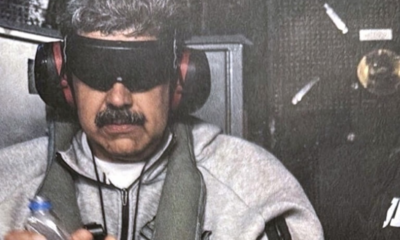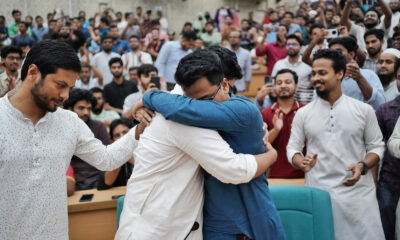Phone
Microsoft Paint and Notepad Get Generative AI Features for Enhanced Creativity and Content Refinement
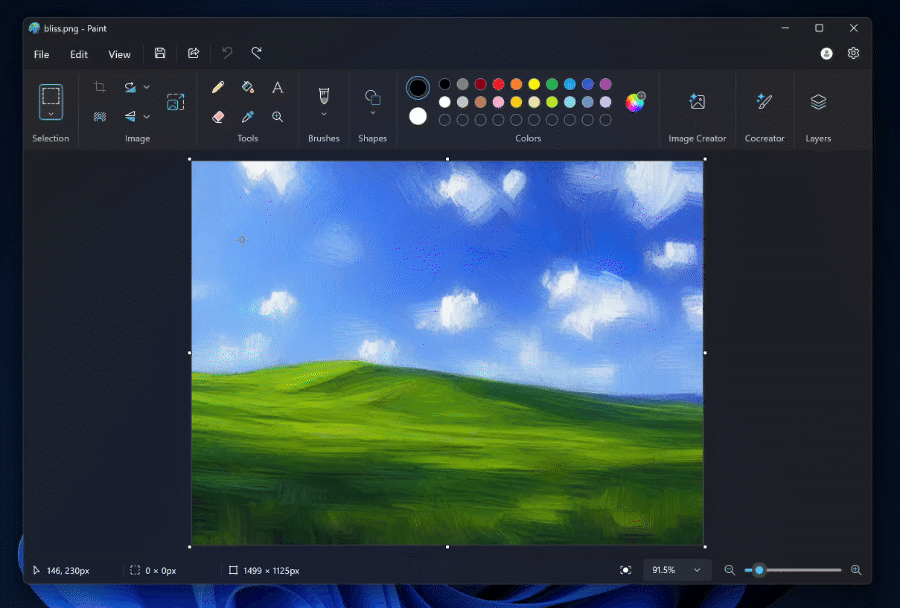
Microsoft is introducing a range of exciting new generative AI-powered tools to its Paint and Notepad apps for Windows Insiders, aimed at boosting creativity, ease, and control for artists, writers, and digital content creators alike. Here’s a breakdown of what’s new in this update.
Generative Fill in Paint
Generative Fill is a major new tool in Microsoft Paint designed to make the creation process smoother and more intuitive. With this feature, users can edit and expand their artwork by simply typing a few descriptive words, and Paint will generate corresponding additions that blend seamlessly with existing styles. This feature aims to support both seasoned digital artists looking to add intricate details and hobbyists experimenting with new ideas.
To use Generative Fill:
- Select an area using Rectangle or Free-form Selection tools in Paint’s toolbar.
- Choose the Generative fill option from the pop-up menu anchored to your selection.
- Enter a brief description of what you want to add, and click Create.
If you’re not satisfied with the generated result, you can hit Try again or refine your selection and prompt. You can cycle through different generated options until you find one that fits, and press Keep to apply it to your canvas.
Currently, Generative Fill is available only on Snapdragon-powered Copilot+ PCs, exclusively for Windows Insiders with a Microsoft account.
Introducing Generative Erase
Another innovative addition is Generative Erase, which allows users to remove unwanted objects from ir artwork, with Paint automatically filling in the background to create a natural appearance. This tool is perfect for those looking to fine-tune details without leaving visible gaps or interruptions in artwork.
To use Generative Erase:
- Select Generative erase on the left side of the Paint canvas and use the eraser tool to brush over the area you want to remove.
- You can expand your selection with “Add area to erase” or reduce it with “Reduce area to erase.”
- Once satisfied, press Apply to seamlessly remove the object.
Generative Erase is available to all Windows 11 PCs.
Updates to Cocreator and Image Creator
Microsoft has also made significant improvements to Cocreator, Paint’s underlying diffusion-based model, to ensure faster, higher-quality results. Cocreator is available for Snapdragon-powered Copilot+ PCs, with a focus on providing a trustworthy creative experience through built-in moderation.
Meanwhile, Image Creator, which launched last year in preview mode, is expanding to additional regions. All Windows 11 users in the United States, France, UK, Canada, Italy, and Germany can now enjoy Image Creator. Microsoft 365 subscribers in Australia, New Zealand, Malaysia, Singapore, Taiwan, and Thailand can also use ir AI credits within Image Creator.
Generative AI in Notepad
Notepad is also getting an AI boost with the introduction of generative AI-powered rewriting capabilities. Users can now rephrase sentences, adjust tone, and modify content length directly within Notepad, helping to refine text and customize content to better fit various needs.
Feedback and Availability
Microsoft encourages users to provide feedback via Feedback Hub under Apps > Paint to help refine the tools further. Se AI-driven features are currently available only to Windows Insiders and select regions, allowing Microsoft to gather valuable input before a broader rollout.
Se generative tools mark a significant step forward in Microsoft’s ongoing AI development, promising greater flexibility and creative support for digital artists and writers on Windows 11.