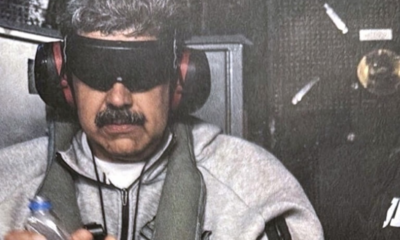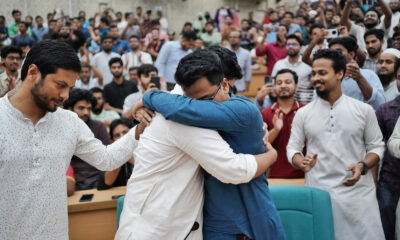Phone
“Gemini: Transforming Your Mobile Device into a Next-Gen AI Assistant”
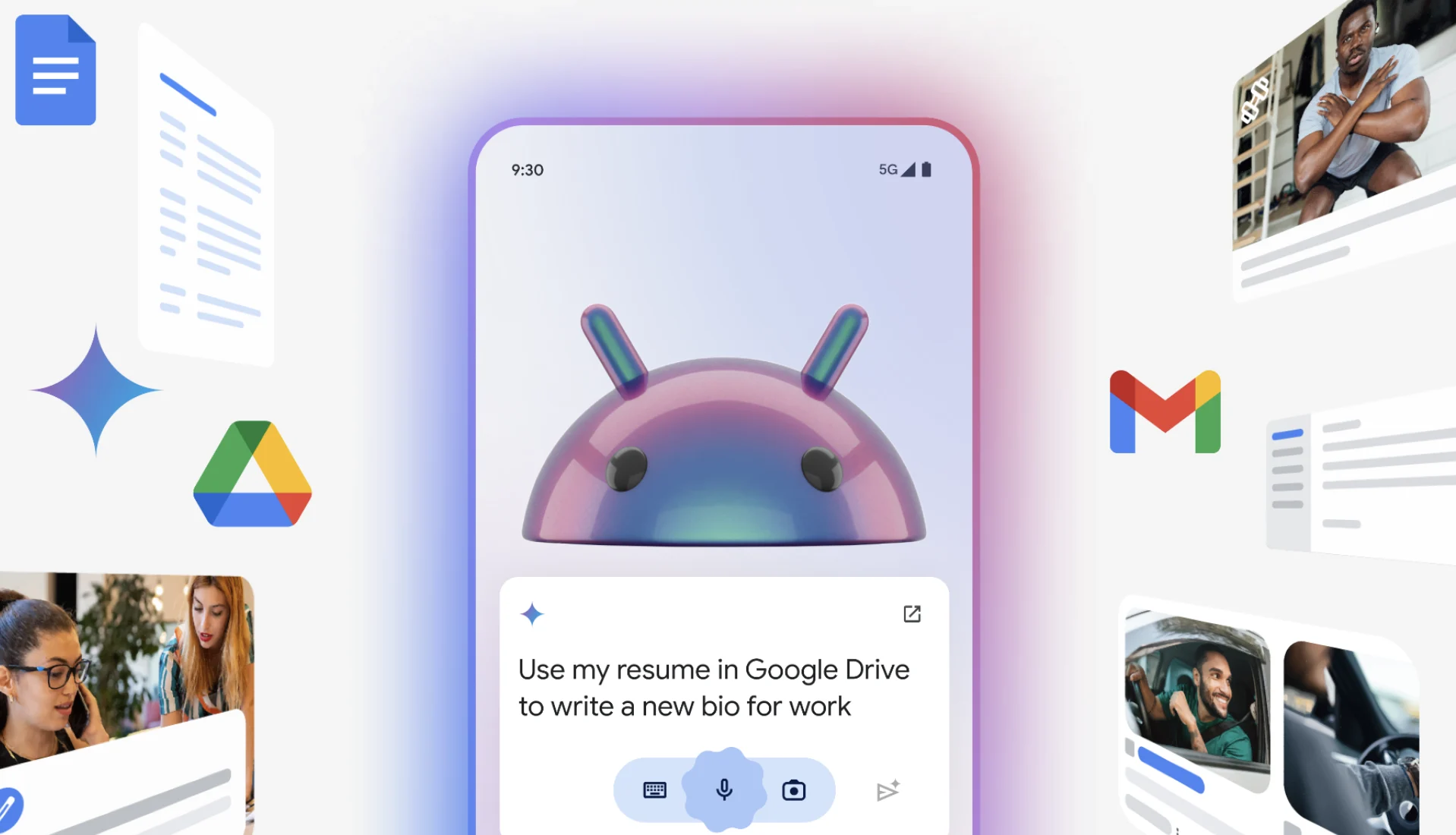
By Sissie Hsiao, Vice President and General Manager, Gemini Experiences and Google Assistant
For years, digital assistants have helped us with basic tasks like setting timers, playing music, or controlling our smart homes. se tools have saved us valuable time each day. Now, with the advent of generative AI, we can offer a new level of assistance for complex tasks, potentially saving hours. With Gemini, we’re redefining what it means for a personal assistant to be truly helpful by evolving into a more natural, conversational, and intuitive AI-powered mobile assistant.
Introducing Gemini Live
Today, we’re rolling out Gemini Live, a mobile conversational experience available to Advanced subscribers. Gemini Live lets you have free-flowing conversations, where you’re brainstorming job ideas suited to your skills or diving deeper into a particular topic. You can even pause a conversation and return to it later. It’s like having a sidekick in your pocket, ready to chat about new ideas or help you prepare for important conversations.
Gemini Live is also hands-free, allowing you to continue conversations while the app runs in the background or when your phone is locked. Starting today, Gemini Live is available in English on Android for Advanced subscribers, with support for iOS and additional languages coming soon. To enhance the experience, we’re introducing 10 new voices, so you can choose the tone and style that best suits you.
Connecting with More Apps for Everyday Help
Gemini integrates seamlessly with Google apps and tools, eliminating the need to switch between services. Over the coming weeks, we’re launching new extensions, including Keep, Tasks, Utilities, and expanded features on YouTube Music. For example, if you’re hosting a dinner party, Gemini can find a lasagna recipe in your Gmail, add ingredients to your shopping list in Keep, and even create a nostalgic playlist for your college friends. Soon, you’ll be able to snap a photo of a concert flier, ask Gemini if you’re free on that date, and set a reminder to buy tickets.
Enhancing Gemini on Android
Gemini is deeply integrated into the Android experience, offering context-aware capabilities unique to the platform. When you long-press the power button or say “Hey Google,” Gemini is ready to help with whatever you’re doing on your Android phone. You can ask Gemini for help with what’s on your screen or inquire about a YouTube video you’re watching. Planning a trip abroad? After watching a travel vlog, simply tap “Ask about this video,” and Gemini can list all restaurants mentioned and add them to Google Maps.
Gemini’s deep integration allows it to do more than just read your screen; it can interact with many apps you already use. For instance, you can drag and drop images generated by Gemini directly into apps like Gmail and Google Messages.
Future of AI-Powered Assistance
Though Gemini is less than a year old, it’s already saving users time by helping with tasks like updating shopping lists, drafting emails, or preparing for job interviews. While AI brings powerful new capabilities, it also poses challenges, such as slower completion of simple tasks and occasional unexpected behavior.
To address the issues, we’ve introduced new models like Gemini 1.5 Flash, which offer faster, higher-quality responses. In the coming months, we’ll continue to focus on improving speed and quality while launching deeper integrations with Google Home, Phone, and Messages. Read more about how Gemini can enhance your experience, including details on upcoming improvements.
We believe we’ve reached an inflection point where the benefits of an AI-powered assistant far outweigh the challenges. We’re excited for you to try Gemini as the default assistant on Google Pixel 9. This is just beginning, and just like Pixel phones, Gemini will continue to improve and offer more ways to assist you.
- Google launches first AI-powered Android update and new Pixel 9 phones CNBC
- Gemini makes your mobile device a powerful AI assistant The Keyword | Google Product and Technology News